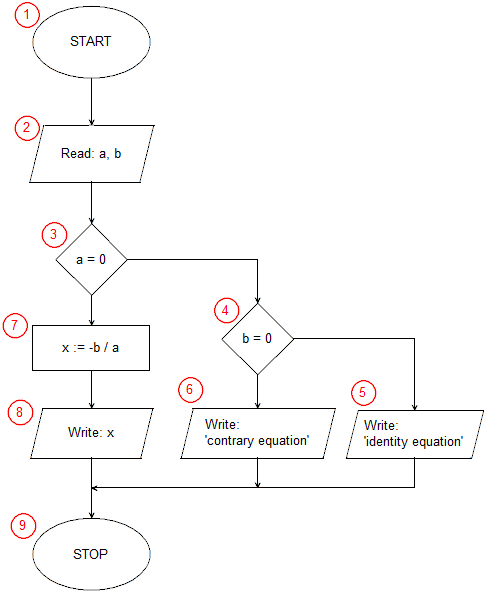On line 1 of the program, we inform the browser that our document is written in HTML (it is specifically the header characteristic of HTML 5). Line 2 contains the <html> tag, which starts the HTML code. Line 3 begins the <body> section of our document, containing the elements that should appear on the page. In our example, the <body> section contains only a script written in JavaScript that implements the algorithm for solving the linear equation.
The <script> tag on line 4 signals the start of the script—we can treat this as the Start block (1) of our algorithm. The content of the script is contained in lines 5 through 13.
On line 5, using the keyword var, we declare the variable a. Simultaneously, the assignment operator (=) initializes this variable with a value entered by the user using the prompt() instruction. prompt—a standard JavaScript function—displays a pop-up text input box on the screen. The function's first argument specifies the text displayed as the prompt, and the second is the default value entered into the edit field. In our case, we display the text "a=" (Enter a) as the prompt and do not suggest any default text to the user (the second argument is an empty string ""). The prompt() function returns the text entered by the user into the edit field and then confirmed with the OK button.
On line 6, we initialize the variable b in an analogous way. Lines 5 and 6 correspond to the Input/Output block (2) of the discussed algorithm.
The conditional statement on line 7 is the Decision block (3) from our algorithm. The statement checks whether the coefficient a is equal to 0. If the condition is met, the instruction after the keyword then is executed, which is written in lines 8 and 9 (corresponding to the Decision block (4) and Input/Output blocks (5) and (6) in the algorithm). If the condition is not met, the instruction following the keyword else is executed; in our case, this is a compound statement enclosed in curly braces {} between lines 10 and 13. First, on line 11, we calculate the solution to the equation x=−b/a (Operation block (7)), and then on line 12, we output the received result (Input/Output block (8)).
The </script> tag on line 14 ends the program's execution (Stop block of the algorithm (9)).
Finally, on lines 15 and 16, we close the </body> and </html> sections.